Exploring South Korea can be an exciting experience, but navigating its bustling cities, uncovering its hidden gems, and understanding the local culture can be daunting. Luckily, this article will be your best travel companion offering the best apps for travelling as a tourist or navigating life abroad in Korea as a foreigner.
From Korean language translation, transportation, shopping and sightseeing apps, dive into this article with 30 of the best apps in Korea to navigate your life abroad and/or your travels in South Korea.
Disclaimer: This post may contain affiliate links, which means I get a small commission if you make a purchase (at no extra cost to you). It’s one of the ways I can keep producing free resources and guides for my readers. Thank you for your support! Refer to the Disclosure Policy for more details.
Short on time?
My top recommendations for your Seoul travel itinerary include:
💸 Save money: Seoul Pass helps you save up to 50% while getting access to up to 70 attractions with this one pass.
🗺️ Tours: Klook (very popular in Korea), GetYourGuide, and Viator.
🛌 Accommodation: Find the best deals on stays in Korea with Booking.com.
📍 Recommended Activities:
💄 Design your own K-Beauty Product
🎏 Discover foodie hidden gems in this local street tour.
🌷 Step into another world at the Garden of the Morning Calm – a floral wonderland!
🛤️ Getting Around Seoul: Order a T-money card to use public transport (buses, trains) and pay at convenience stores in Korea.
🚄 Traveling across Korea: The Korea Rail Pass provides unlimited rides on almost all trains operated by KORAIL.
🏥 Travel Insurance: World Nomads
📶 Staying Connected: Get instant access to data with Airalo eSIM.
Guide to Best Apps in South Korea
If you’re travelling to South Korea here’s a guide on lifesaving apps to help you navigate your travels, life abroad and everything in between in Korea. This article will break down must-have apps to download according to transportation, booking tours, sightseeing, shopping and more.
To use these Korean apps mentioned in the article, you’ll need to access data. For most visitors arriving in Korea the easiest and most convenient way to get data is through a travel SIM card or renting a pocket WiFi device. Below are links to find the best SIM cards or pocket wifi for your trip to South Korea.
- 4G SIM Card (Unlimited Data) (Airport Pick Up)
- 4G SIM Card (Unlimited Data) (email delivery)
- 4G Pocket WiFi (Airport Pick Up)
Traveling to Korea for the first time? Read up on these 10 must-know things before you travel to South Korea.
📱Overview of Best Apps in South Korea
If you’re short on time the table below shows a quick summary of the best apps to download in Korea for your travels and life abroad.
| Category | Apps |
|---|---|
| Accommodation Booking Apps 🛌 | Booking.com |
| Hostelworld | |
| Agoda | |
| Tour Booking Apps 🙇🏻♀️ | Get Your Guide |
| Klook | |
| Trazy | |
| Transportation Apps 🚆 | Subway Korea |
| Seoul Subway | |
| KakaoMetro | |
| KakaoBus | |
| Korail | |
| BucaCheck | |
| Kakao Taxi | |
| Food Apps | MangoPlate |
| Navigation Apps 🗺️ | Naver Map |
| Kakao Map | |
| Shopping Apps 🛍️ | Coupang Eats |
| Yogiyo | |
| G Market | |
| Coupang | |
| Food Apps 🍴 | Mangoplate |
| Apps for Living Abroad 🌎 | NordVPN |
| Wirebarley | |
| HelloTalk | |
| KakaoTalk | |
| Emergency Ready App | |
| Other useful Apps 📱 | K-ETA |
| Naver Korean Dictionary | |
| Papago | |
| IQAir AirVisual |
Best Apps in Korea for Booking Accommodation
If you’re looking for the best accommodation booking sites in Korea look no further than the following resources. All the listed booking apps are not exclusively reserved for use in Korea but worldwide.
Looking for the best places to stay in South Korea in over 5 cities?
Save hours of planning on your accommodation with my in-depth travel guide for South Korea. The accommodation guide covers recommendations on where to stay in South Korea (cities and neighbourhoods) and tips on booking in Korea that you should know before you visit.

Booking.com
Booking.com is one of my favourite booking platforms which allows you to find the best deals for stays, flights, and car rentals around the world. They also tend to run different deals and discounts across the year and if you make an account with them you can earn points for your bookings for future trips. This is a handy feature to save money on booking a future stay or flight for your trip. In Korea, Booking.com also features accommodation listings from local pensions, and Airbnbs in addition to hotels.
Did you know you can get cheaper booking deals on the Booking.com app? Don’t forget to compare prices on both the website and the app.

Hostelworld
If you’re looking to travel to Korea on a budget hostels will be your best option for accommodation. Hostelworld offers affordable stays at hostels, bed and breakfasts and hotels not just in Korea but globally. One of the best features about hostels is that they often provide free guided walking tours of the city. This is a great way to save money on your travels through a free local tour.
If you’re staying at a hostel you’ll likely be sharing accommodation with other travellers in dormitory rooms. This allows you to get affordable prices for your accommodation and meet other travellers in Korea. If you are uncomfortable sharing a room with a stranger you can always book a private room in a hostel but it can still be cheaper than a hotel. Just make sure to compare your accommodation prices!
Don’t miss out on these 20 tips for saving money on your travels in this local guide.

Agoda
Similar to Booking.com, Agoda finds the best travel deals for hotels, apartments and flights and also offers deals and coupons across the year. They also offer travel packages for booking hotels and flights together through their platform which can help you save money when compared to booking these services separately. From my personal experience, I tend to find better deals for accommodation on Agoda for places in South East Asia.

Best Tour Booking Apps in Korea
Get Your Guide
GetYourGuide makes it easy to book hassle-free tours, local activities and admission tickets in Korea and worldwide. From must-see iconic attractions to lesser-known hidden gems to explore, GetYourGuide is one of the easiest ways to immerse yourself in a travel destination with just a few clicks.
For Korea, this booking platform covers the main cities of Seoul and Busan to lesser explored areas including Gyeongju and Incheon. GetYourGuide also has some of the best day trip tours from Seoul or Busan which is worth checking out for your trip.
Need inspiration for your Korea trip itinerary? Read up on 15 of the best day trips from Seoul in South Korea in this local guide.
Klook
If you’re looking for an English-friendly app for the best discounts and deals in South Korea look no further than Klook. The app also works as your ticket, with instant booking confirmation you’ll receive a scannable QR code for your reservation.
Outside of Korea, you can continue to use Klook for all your travel bookings including hotels and car rentals. A handy feature is that you can also earn ‘Klook credits’ for your next booking which can help you save money on a future travel reservation.
One of the best things I like about Klook is that they also offer exclusive seasonal tours and activities in South Korea. Whether you’re visiting Korea to see the cherry blossoms in spring, fall foliage in autumn or exploring the snowy landscapes during winter you’ll be in for a treat with local finds and fun-fuelled activities to add to your Korea itinerary.
Here are some quick links to the best tours and activities in South Korea across the year:
- Best spring tours and activities in South Korea (cherry blossom chasing tours)
- Best autumn tours and activities in Korea (fall foliage & seasonal flowers)
- Best winter activities and day trip tours in Korea (winter destinations & winter festivals)
Get $7 AUD off when you sign up with my Klook referral link!
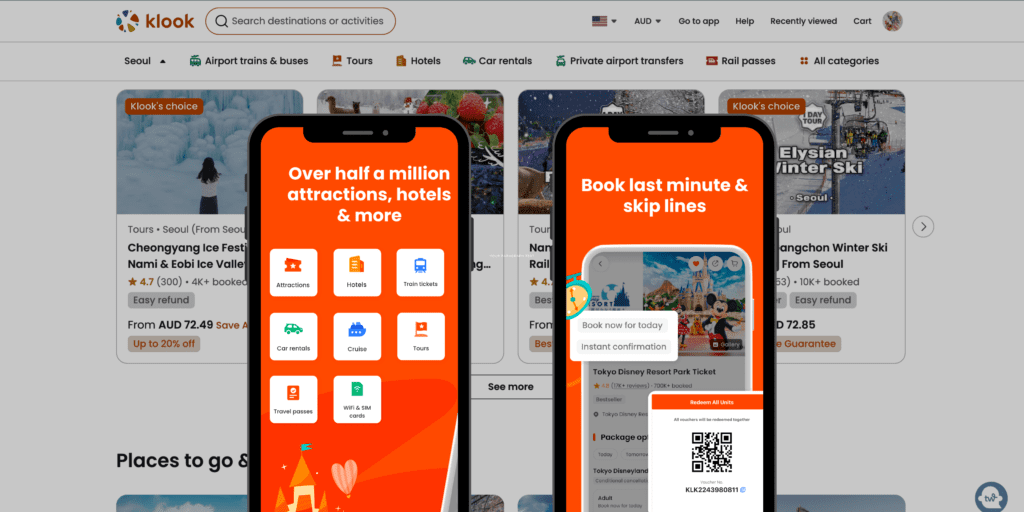
Trazy
Trazy is similar to Klook where you can book local tours and activities in different cities around Korea and other parts of Asia. You can also find a variety of discounts and deals on tickets and tours throughout the year including exclusive seasonal offers. With a few clicks, you can easily browse and book unique activities, hassle-free tours, attraction tickets and K-POP tickets with this app.
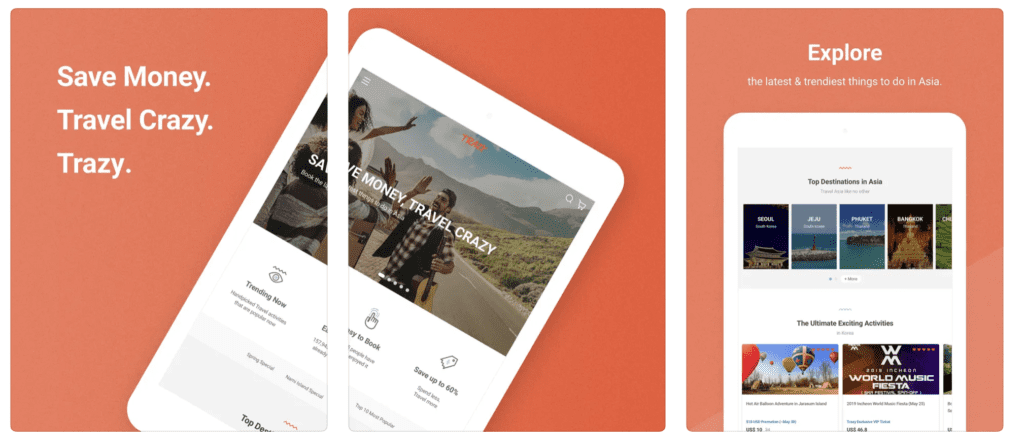
Cashrewards
Download: Apple or Android.
This app is not exclusively reserved for use in South Korea but it’s a great app to help you save money shopping online. If you shop with Cashrewards you can earn cashback every time you purchase with any of the listed retailers on their website or app. This is great for saving money on your travels from your flights or accommodation where you can receive a portion of your money back through cashback.
How do you get your cashback?
Your cashback is first approved by the retailer and then Cashrewards will send it to your Cashrewards account. After you’ve earned a certain amount of ‘rewards’ you can withdraw this money directly to your bank account.
How does Cashrewards work?
So what’s the catch? There isn’t one! When you shop at your favourite brands such as Agoda, Booking.com, or Expedia they earn a commission from these retailers and share it with you. Cashrewards also don’t just offer cashback with travel bookings but also fashion retailers, marketplaces (e.g. ASOS, Iconic, Amazon), gift cards, and more.
Don’t miss out on these 20 tips for saving money on your travels in this guide.

Best Transport Apps in Korea
Subway Korea (지하철)
This app is exclusively used to navigate the subway system in Seoul, Busan, Daejeon, Gwangju and Daegu. If you’re travelling to Korea for the first time you might be overwhelmed understanding all the different train lines and this transport app helps organise all the details in one place. Similar to other transportation apps in Korea this app estimates how much you’ll need to pay for the ride, how long the trip will be, and details of which stops you’ll be taking.
Since Korea’s subway doesn’t have a fixed daily train schedule, this app does all the hard work for you by automatically updating the most recent subway timetable each time you open the app. This app can also be used offline!
Make sure to order a transportation card (t-money card) in advance for your trip so you can use transportation services such as trains, buses and cabs in Korea.

Seoul Subway
If you’re only travelling to Seoul, you can use the Seoul Subway app to navigate the different subway lines in the city. What’s helpful about this app is that it provides customised services including the latest up-to-date information on all the subway lines in Seoul, station directions, location-based guidance and real-time timetable updates. The maps and journey planning feature also works offline if you don’t have access to data.
If you’re planning to visit multiple local attractions in Korea that require admission tickets you can save money as a tourist by reserving the Seoul Pass.

Planning a trip to Seoul for the first time? Save hours of planning with this one-stop Seoul Travel Guide.
- +300 places to explore in Seoul and outside the capital city (with Naver Map links)
- Local guide to using and booking transport in Korea
- Best places to eat in Seoul (cafe & restaurant recommendations)
- Best photo spots in Seoul (tourist traps & local recommendations)
- Insider tips on where to stay, where to shop and top things to do in Seoul
- … and more!
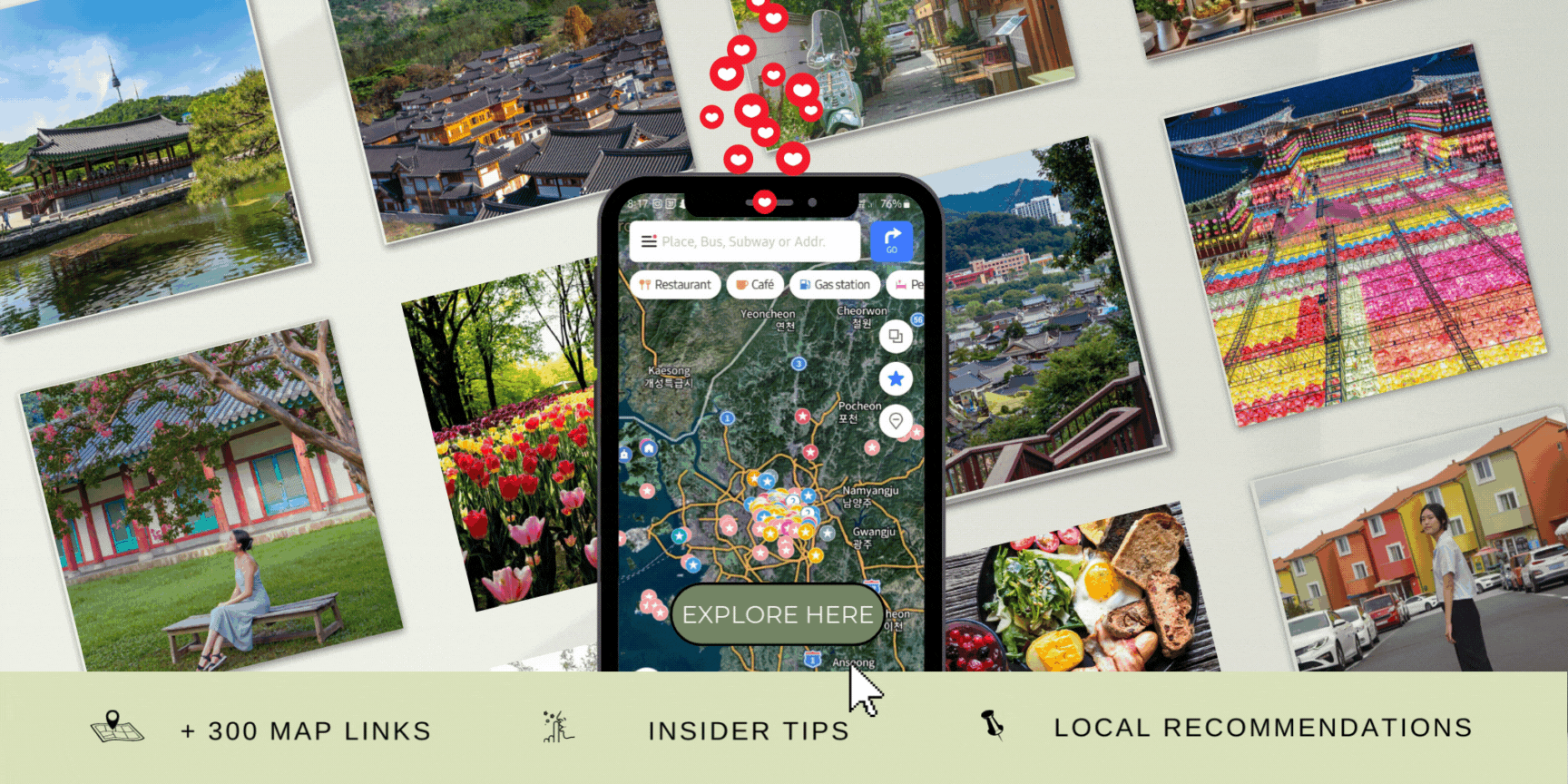
KakaoMetro
Kakao Metro is the go-to app for the most convenient and fastest routes for Korea’s subway system. In this app, you can find the latest transport schedules, best routes, train stations and the estimated time for your routes. The app is also handy in sharing your route and estimated arrival time with friends on KakaoTalk.

KakaoBus App
If you’re not a fan of using the subway then take advantage of Korea’s bus network by using KakaoBus. KakaoBus is your one-stop resource for getting all the latest information about the buses, including the available stop options, bus numbers and their routes. The app tracks buses for about 57 cities around Korea helping you stay ahead of the bus schedules. The most helpful feature of this app is the up-to-date projected arrival and departure timings for the bus you’re interested in.

Korail App (코레일톡)
If you’re going between cities by train in South Korea, the Korail app will be your best friend. KORAIL is South Korea’s major railway provider and if you’re doing intercity travel the high-speed KTX trains will be the easiest and most convenient way of travel. Through the Korail app you can reserve tickets and your train tickets for trains in Korea. The downside of using this app however is that you cannot book your seats if you use the Korail Pass to get discounted prices for the high-speed trains.
If you want in-depth information on how to navigate in Korea, and how to use and book transport in Korea read my Korea Survival Travel Guide. I also share over +20 places must-see places in South Korea that aren’t known by tourists.

BucaCheck App
Check your balance on your transportation card using the BucaCheck app. This app removes the need to find a top-up machine to check your balance. Simply check your card balance by scanning your transportation card through the app. To ensure the app works you’ll need to check if you’re phone meets the specifications and the NFC function is turned on.

Kakao Taxi (카카오택시)
If you’re familiar with the app Uber, you’ll be pleased to know that Korea has an equivalent ride-sharing app. With Kakao T you can conveniently avoid long lines by requesting a driver to pick you up from your location and transfer you to your desired location.
To use this Kakao Taxi you need to give your current location and your desired location. Then request a taxi and wait for a driver to take your request. Just note that you need to make and set up a Kakao account before you can use this app which is easy to set up online before your trip. You also need to have a local Korean phone number so don’t forget to order a SIM card online in advance before your trip.
To pay for your taxi you can either pay directly via the app when you enter your payment information or pay in the taxi with cash, a credit card or transportation card.
A transportation card (T-money) card allows you to use public transportation without paying with cash or a card. These cards also offer discounts and free transfers from buses and subways.

Other Useful Apps for Your Trip to Korea
Korea Electronic Travel Authorisation (K-ETA)
The Korea Electronic Travel Authorisation, or K-ETA is an electronic registration for travellers entering South Korea on a tourist visa. Depending on your nationality, some countries require a K-ETA to travel to South Korea which you need at least 72 hours before boarding a flight or ship to Korea.
From the 1st April 2023 to 31st December 2024 a K-ETA (Korean Electronic Travel Authorisation) or a visa will be temporarily exempt for passport holders from 22 countries listed here. For more information about entering, leaving, and staying in Korea refer to this website.

Use: Translation
If want to learn Korean, you can use Naver Korean Dictionary to help with your vocabulary and grammar, which is made to translate the Korean language. My favourite part of this app is that it goes beyond the simple and accurate translating experience by providing numerous sentence usage examples for a word. Besides helping you with Korean this app can also help with languages including Vietnamese, Thai, French, and many more.

Papago (파파고)
Use: Best translation app.
Although English is a mandatory language to learn in schools in Korea and many Koreans attend English schools (hence the many English teaching jobs in Korea), many people don’t speak English fluently. The best translation app to use when travelling in Korea is Papago. I found this app more accurate than Google Translate and unlike many other language translators, Papago utilises a neural machine translation to learn from its mistakes and improve itself.
The most handy feature of Papago is its image recognition. This means you can take a photo or import a photo of a Korean street sign or restaurant menu and it will automatically translate it into your desired language.
If you want to know more about Korea, read up on these helpful Korean travel phrases for your trip to South Korea.

IQAir AirVisual
One of the biggest mistakes people make when visiting South Korea is underestimating how bad the air pollution is.
Even if you’re not living in Korea and are just travelling for a short time. AirVisual is a handy app to get real-time updates on air pollution levels to keep you safe from exposure and dangerous health risks caused by the “yellow dusk.” The app also lets you know when to wear a face mask to protect yourself from air pollutants and to opt for indoor activities.
In addition to downloading this app, I recommend bringing KF94 face masks to filter out the air pollutants. You can either buy these masks in Korea at convenience stores, Daiso or grocery stores or buy them online in advance.

Best Apps for Living Abroad in Korea
NordVPN
A VPN is a private network that helps you avoid inflated prices when using booking sites. With a VPN you can hide the data that airline ticket operators and booking platforms use to customise the costs for the service you’re interested in.
How does this work you might ask? A VPN hides your IP address and encrypts your traffic which prevents third parties from accessing your data or seeing your online activity, thus helping you avoid targeted marketing. By using a VPN you can also use servers from around the world, which can change the price and even provide better travel deals compared to other countries. It also protects you when you’re using public WiFi at accommodation, restaurants, cafes, etc. I recommend using NordVPN to protect your privacy and virtual location.

Wirebarley
WireBarley is my go-to app for safe and affordable money transfers to and from South Korea. The app is easy to sign up with and makes it about 80% cheaper than sending your money through a bank. I’ve been able to transfer my money earned as an English teacher in Korea to my home bank account in Australia with ease. This app also provides a safe money transfer network with up to 45 countries including the United States, Australia, New Zealand and more!
Get ₩10,000 if you sign up with Wirebarley with my referral link!

HelloTalk
HelloTalk is a language exchange app that allows you to connect with people who speak the language you’re interested in learning or chatting. In Korea, this app is handy to help practice your Korean and/or meet with locals in South Korea.
Just be cautious when using this app as sometimes it is used as a dating app. As always, please remember to take the necessary safety precautions if you’re planning to meet someone online through apps like this.

KakaoTalk
This app is the most popular messaging app in South Korea which not only allows users to message, make calls, and send images but also transfer money, and shop. To use this app all you need is a Kakao account and a stable internet connection. Kakao Talk also has an in-built camera, GPS, and voice recording features, which allows users to share videos, images and their locations with others.

Emergency Ready App
Whether you’re a tourist or a local, the Korean government recommends you download this app in the event of an emergency including evacuation and natural disaster alerts such as earthquakes, blizzards, missing persons and phones. What’s great about this app is that it also alerts you if any type of calamity is near you based on your location and where you can seek assistance. It’s also English-friendly helping you stay connected with the latest alerts in Korea.

Best Food Apps in Korea
Mangoplate (망고플레이트)
Download: Apple or Android
If you’re looking for places to eat around Korea check out Mangoplate. The app is English-friendly and provides up-to-date reviews on restaurants and cafes in Korea. It shows more than 200,000 restaurants with their rating and reviews giving you plenty of dining options to choose from. This app is also available in English!
If you want to save hours of planning on the best places to eat in Korea check out my cafe hopping and restaurant guide with over 290 places to choose from!

☕️ Want to find the best places to eat in South Korea?
Don’t miss out on over 290 cafes and restaurants to visit in Korea in my Cafe & Restaurant Guide. I cover essential information including…
-
Over 290 local cafes & restaurants to visit (with Naver Map links)
-
How to find hidden local eateries (cafes & restaurants)
-
Over 30 essential Korean phrases & vocabulary for ordering at restaurants & cafes
-
Essential etiquette for eating out in Korea ….. and more!
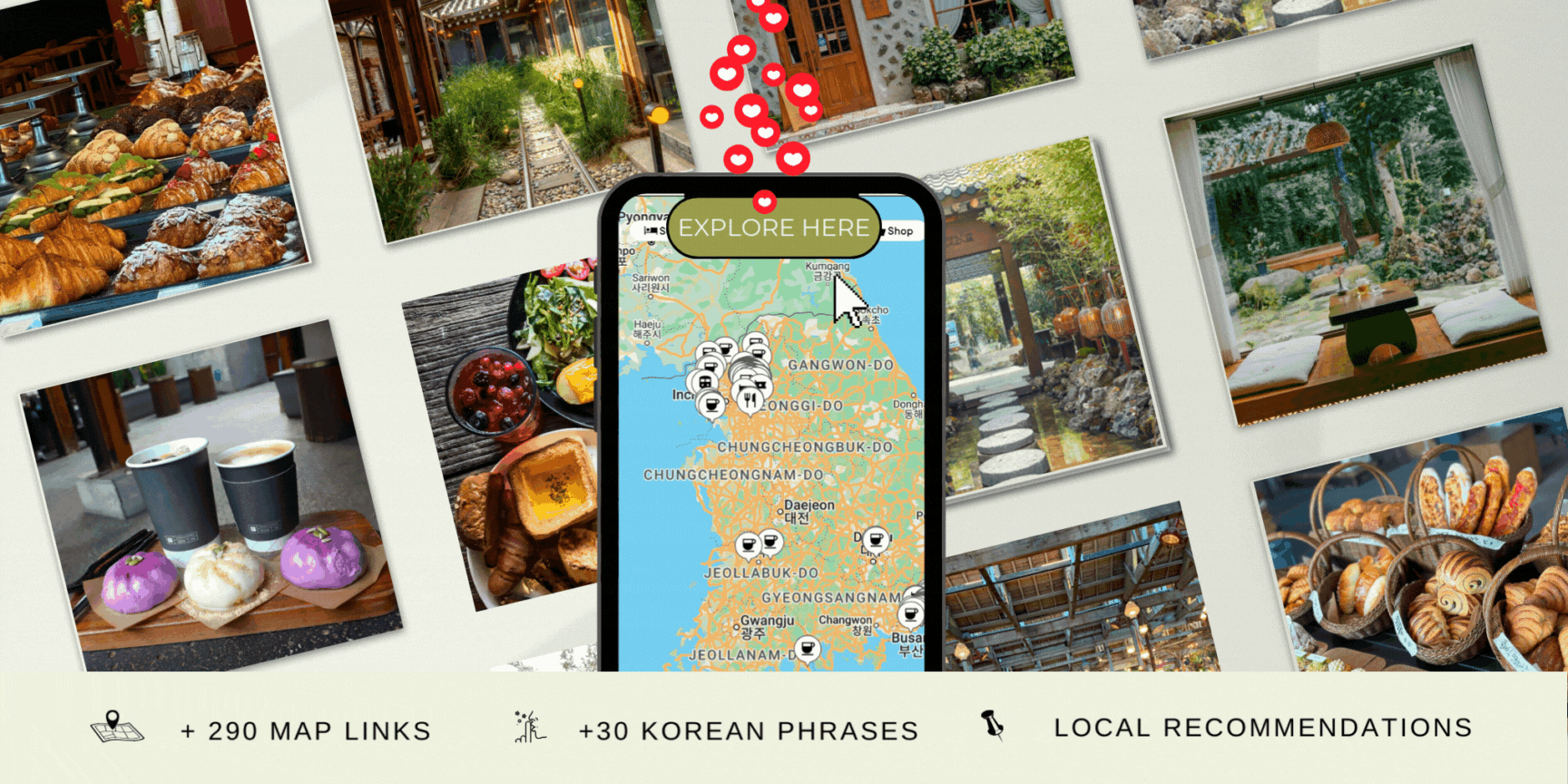
Best Shopping Apps in Korea
Shopping apps in Korea are helpful tools for those living in Korea or planning to stay in Korea for a long time. Companies including Gmarket and Coupang make it easy to get items from clothing to groceries and everything in between.
In general, Coupang is best suited for those who can read the Korean alphabet, as both the app and website are not available in English. However, if you use a translation extension such as Google Translate on your desktop this can translate the page for you. On your phone or laptop Gmarket is both English-friendly.
Coupang Eats (쿠팡이츠)
Korea is infamous for its efficient and fast food delivery services. With just a few clicks, you can order food easily from Coupang Eats. This app is Korea’s version of Uber Eats or DoorDash which allows you to order food and deliver directly to you. It also supports English which makes ordering much easier for you.

Yogiyo (배달요기요)
Download: Apple or Android.
Yogiyo is Korea’s equivalent to Uber Eats however the delivery is way faster and cheaper in terms of convenience and cost. You can pin your place on a map, making it easy if you’re in a park or on a street to help your delivery person find you. This app is handy for foodies and those who want to try Korean cuisine without frequently travelling and are a bit anxious navigating the language barrier.
One of the handy features of the app includes the ‘category sorter’ which helps users choose from a list of food selections, images, and pricing in its food directory. In addition to Korean cuisine, there are also Mexican, American, Japanese, and other food cuisines.

Coupang (쿠팡)
Coupang is the go-to app and website for locals to purchase virtually anything in Korea. From local dishes, fresh groceries, and clothing to luxury goods – it’s like Korea’s version of Amazon. If you’re hesitant to navigate the language barrier in Korea, Coupang makes shopping easier by skipping the need to consult with the locals. Similar to Amazon Prime, they send you your orders as soon as you process your order.
You can trust Coupang Delivery to deliver all your items in one piece to your doorstep. Often you don’t have to meet with the delivery person but you’ll receive a text when your package is arriving and has been dropped off. The only downside of this app is that you will need to know basic Korean to navigate this app. However, you can always just use Coupang on your laptop and have Google Translate translate the page for you automatically.

G Market (G마켓)
Gmarket is Korea’s version of Amazon but offers a more extensive range of items to purchase with efficient and quick delivery times. Similar to Coupang you can buy clothing, household products and everything in between however this platform supports English making it easier to use for foreign expats or tourists in Korea. Another advantage of Gmarket is that it accepts international cards compared to Coupang which requires a local Korean phone number and Korean card payment.

If you’re worried about navigating in South Korea here are must-have apps in Korea to navigate around Seoul and beyond. As a general trip do not use Google Maps for any navigation in South Korea as it doesn’t offer the most accurate and up-to-date information on places and transportation services. If you are traveling to Korea for the first time don’t forget to read these must-know tips for a smooth trip to Korea.
This app is the best English-friendly navigation app for South Korea. With a clean and simple interface, it’s great for first-time visitors in Korea or those who don’t have a good sense of direction. What’s handy about this app is that you can download any address or location offline without needing any data. In addition to supporting English, it supports languages including Chinese, Japanese and Korean.

KakaoMap
Kakao Maps is one of the most popular map apps for navigation in South Korea. It shows the latest available routes and schedules for public transportation and it’s also very convenient to share places and routes with the KakaoTalk messaging app. The interface also makes it easy to pin and save locations for later use including eateries, shops, sightseeing spots and more.

Frequently Asked Questions about Apps in Korea
What app is used in South Korea instead of Google?
Naver is Korea’s version of Google which is the native search engine platform in South Korea. If you want to use Naver you’ll need to know Korean to navigate the platform. Naver is great for finding the latest information in Korea including reviews, news as well as making booking reservations.
What is the best ride app in Korea?
The best ride-sharing app in South Korea is KakaoT which is Korea’s version of the taxi app Uber. Similar to most ride-sharing apps, you enter your desired location and it will request the nearest driver to take your request.
Either Naver Map or KakaoMap is best for navigating around Korea. As long as you don’t use Google Maps both apps should provide you the latest up-to-date information for directions around the country including the best modes of transport to take, fare prices and estimated time for the journey.
Both Naver Map and KakaoMap offer up-to-date information on navigating Korea including the best transport routes and directions, places to eat, shop and explore for sightseeing. Naver Map however is more English-friendly supports English and can be downloaded offline without any data required. I use both apps as you can get different navigation routes from apps and information on different locations e.g. cafes, restaurants, shops.
Travel Planning Resources ✈️
Here are my recommendations that I’ve tried personally to make your next trip easier.
Public Transport 🚊 If you plan to use public transport make sure to order a T-money card in advance which can be used for subways, taxis, and buses. For booking Korea’s high-speed trains, save money and get unlimited rides with a Korea Rail Pass.
Arriving in Korea ✈️ Most travellers arrive at Incheon International Airport to start their journey. I’m guessing you’ll be starting your trip to Seoul. You can either use public transport (the subway) or order a private transfer to get to your accommodation to check in. If you’re taking public transport take the Airport Express (AREX) to your destination.
Attractions & Tours 🌟 Klook and GetYourGuide are my preferred platforms for local tours and activities in Korea. They make it easy to compare tours, book experiences and the best deals. You can also download their mobile app where you can easily access your bookings on the go.
Power Adaptors : South Korea uses standard Type C and F sockets with a standard voltage of 220. Note if you have a similar plug socket from your home country that the voltage may be different so be careful with your electronics and use a voltage converter. I always recommend buying a universal adaptor so you can use it in any country (great for future travels) and it offers extra ports for USB cables to charge your devices.
Accommodation 🛌: I book all my accommodation in Korea through Booking.com. They have a wide selection of accommodations worldwide, with flexible booking options and great deals. They also have a Genius Loyalty program where you can get discounts and benefits on selected stays.
Easy Car Rental 🚗 Get hassle-free car rentals on DiscoverCars with a wide selection, competitive prices, and great customer service. Often it’s cheaper than booking direct and you can compare a large range of suppliers to check if you’re getting the best price.
Stay Connected 📶 wherever you go by easily and affordably purchasing an eSim for all your travels. Thanks to Airalo, you’ll get instant access to data and you don’t need to physically swap a plastic SIM card every time you’re travelling to a new country.
Travel Insurance 🛡️ I use World Nomads for overseas travel insurance. Travel with peace of mind knowing you’ll be covered for unexpected events and plan a worry-free journey.
Camera Gear 📸: If you’re curious about the camera gear I’ve used for my photos find out what’s in my camera bag here.
Found this helpful? 👇🏼
Did you find this free guide helpful? Support my work so I can produce more free content for you.




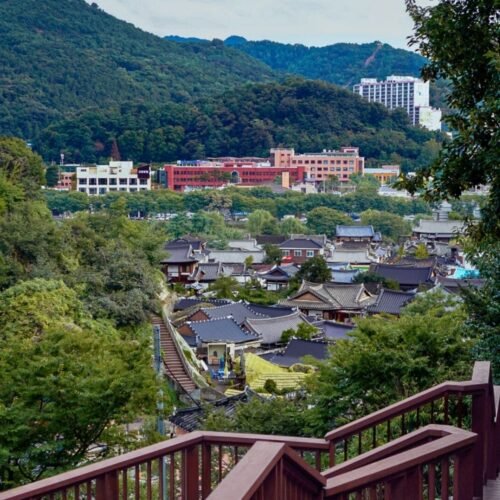

This is so useful! It’s always interesting to find out which apps are actually used by locals! I am a massive fan of Korean food (and, well all food) so I’d be totally downloading Mangoplate! Transport apps are also sooo helpful when you don’t really understand the system yet…
Thank you for this great resource – especially the transportation section! That’s usually where I struggle the most when I’m trying to get my bearings in a new place haha
This is such a helpful guide! I never think ahead about which apps I might need when I’m travelling. It’s especially interesting to see which apps locals are using. Thanks for the great guide!
I’m sharing this with my Korean friend who lives here – such helpful and interesting info. I’ve not yet been to Korea but i recently read “Crying in the H-Mart” and it brought the food to and culture to life.
Amazing! This is such a comprehensive list, I think you’ve covered every possible aspect for someone looking to head over to Korea. Like everyone has mentioned as well, it’s good to know what apps locals are using. When my hubby and I went to Korea last, we did a tour and it was just too fast paced! I’d love to go back and explore on our own – these apps would be so handy for then.
Such a great guide! So many really useful transport and food apps. I’ll definitely download them before my trip to South Korea! Thanks for sharing!
What a useful resource! Thanks for putting it together!
This is such a detailed guide. Thank you for sharing Kelly!
Wow, what a comprehensive list. It’s so interesting to learn that main go-to apps in some countries aren’t necessarily in others. It’s good to know which apps are the ones to use. Thank you for this. Most helpful.
Definitely going to download some of these apps! This is extremely helpful for finding the best places to eat, communicate with others and get in contact if help is needed.
This collection of apps for traveling in Korea is so helpful! I am planning a trip with my best friend to Korea in the next couple of years. I am pinning this for later!
I use a number of these apps. My new favourite is NordVPN.